
 CAD Studio has released a new Revit add-on application - BIMsign - which can protect your BIM content by adding a unique permanent invisible watermark signature to your Revit projects and families.
CAD Studio has released a new Revit add-on application - BIMsign - which can protect your BIM content by adding a unique permanent invisible watermark signature to your Revit projects and families.
This add-on tool helps to protect your intellectual property (IP) as you can prove the ownership of the original content in any future BIM files which are based on this signed document. You can "sign" individual RVT/RFA files or your company templates.
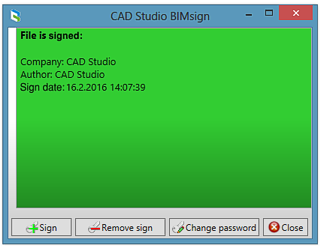
BIMsign does not prove unmodified state of the original document (like digital signature does), it proves that a document is based on your original data. Non-authorized users (even in your company) cannot remove the BIM signature. The signature remains part of the BIM file even if the BIMsign utility is not installed on a particular Revit workstation.
A similar tool is offered also for DWG files.
See more information on BIMsign

CAD Studio s.r.o. (an Arkance Systems company) is the leading Czech Autodesk Platinum artner (& Autodesk Top Dealer 1994-2020),
Autodesk Developer, Autodesk Consulting Partner + Training Center. More about CAD Studio.
CAD Studio provides systems - hardware, software, services - for CAD, GIS,
CAM, PLM, FM, animation and computer graphics. Our solutions are based on Autodesk technologies
- AutoCAD, Inventor, Revit, Map, Civil 3D, Plant 3D, Fusion 360, 3ds Max and other Autodesk products, plus our CAD services.
CAD Studio is an ADN member and developer of high quality
CAD, GIS and PDM applications - Revit Tools, Inventor X-Tools,
Civil Tools, VRMLout,
Excellink, DwgText,
CITin, SureSave,
LogOff,
DWGsync, JobTime,
LT Extension, etc...
You can use the ![]() icon to place your order online.
icon to place your order online.
We offer custom application development, training and software localization services. See our 3.000+ CAD Tips.

 CAD videos on YouTube
CAD videos on YouTube
|
|