
 The Year 2019 is coming to end with its grande finale, the Christmas time, so we at CAD Studio (now Arkance Systems), as in the previous 16 years, traditionally give out again a decorated package of our free tools for all CAD users, so they can extend capabilities of their design software.
But do not miss also hundreds of other useful CAD applications, web tools and CAD/BIM libraries offered for free on our portal CADforum.cz.
The Year 2019 is coming to end with its grande finale, the Christmas time, so we at CAD Studio (now Arkance Systems), as in the previous 16 years, traditionally give out again a decorated package of our free tools for all CAD users, so they can extend capabilities of their design software.
But do not miss also hundreds of other useful CAD applications, web tools and CAD/BIM libraries offered for free on our portal CADforum.cz.
As a part of the tradition, this year's Christmas-tree utilities by CAD Studio include (all can be downloaded from Freeware):
- a well-known game Sokoban inside the AutoCAD environment, our collegue's addition to the AutoCAD games collection. Including the option to set game complexity level. So this Christmas, you can also let your kids play AutoCAD. See Autodesk Apps
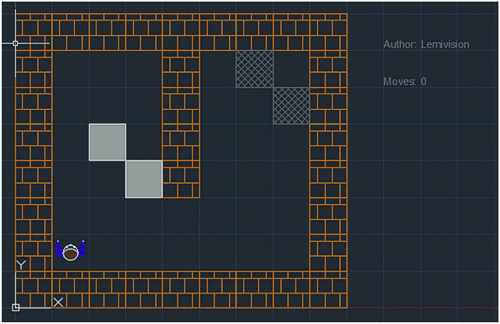
- a good old Tennis game in AutoCAD, for 1-2 players - play against a computer or a rival. For download on Games (see Readme).
- an enhanced pseudo-random generator of geometry changes in AutoCAD, nudging of objects, polyline and surface vertices, adjust scaling, elevation, thickness, rotation, color, etc. See Tip 9042
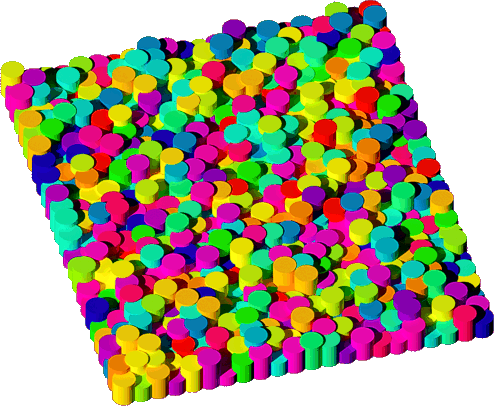
- converts plain DWG polylines to compound multilines driven by predefined definition tables - styles (in a .Tab text file), optionally adding endcaps and end-blocks. See Tip 11751.
- an AutoCAD add-in automatically removing all small (smaller size than a given value) objects from the DWG drawing, including small parts of any blocks.
- an enhanced function for interactive adding and deleting vertices in 2D and 3D polylines by clicking - see Tip 6955.
- calculates and creates a center point, centroid (XYZ) of selected 2D or 3D objects; can be also used as an osnap when drawing and editing a DWG file. See Tip 12403
- quickly transfers acreage of clicked areas (closed) from a DWG drawing to an Excel table. See Tip 12350.
- one of the most frequent wishes of Inventor users - creates a permanently displayed iProperties window (palette) showing properties of the component you just click on. This add-in can be now downloaded from our GitHub channel - and - as we publish it including its source code, you can enhance and customize it and the return it to the Inventor community - see the tip.
- a small Inventor add-on, inspired by a latest discussion on CADforum.cz. Uses an iLogic macro to create an "AEC-like" elevation mark of an object (dimension). See the attached PDF in Download.
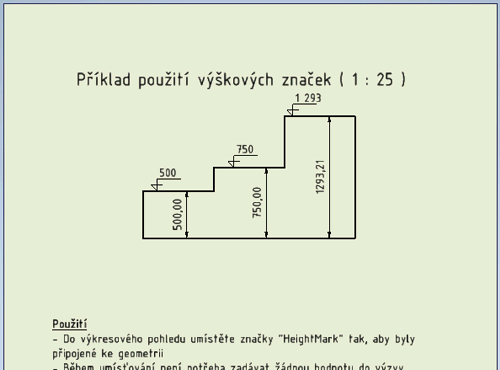
- an interactive ribbon editor for users of our X-Tools add-on - easily add your own functions (iLogic rules) to the Inventor ribbon. See Download.
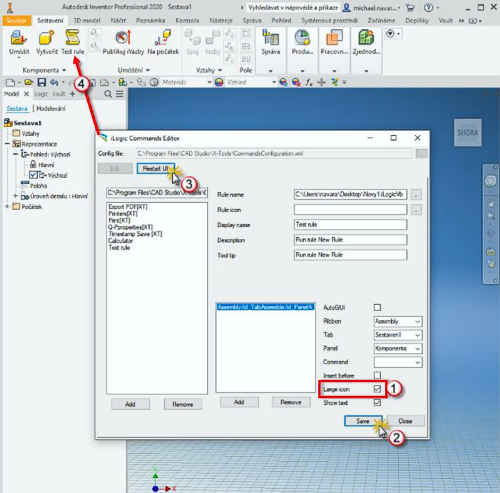
- for Autodesk Revit users, we publish a Dynamo tool exporting coordinates of points to Excel. See the tip 12357 (CZ). Usage of the Dynamo script:
- for our Autodesk Civil 3D customers, we publish free Czech and Slovak subassemblies. Available on cadstudio.cz/apps/podsestavy (CZ).
- we have added a new function, a quick scales converter including length units to the Czech Converter section on CADforum.cz. But do not miss also other interesting online converters in this section.
- and many useful functions (parts are free, not only for customers) offered in our CAD Studia bonus tools - "CS+":
And as usual - all these CAD utilities (and many other) can be found for download on our Freeware download page, some also on Autodesk Apps - or you can still try to write a letter to Santa CAD Studio.
Plus, we have recently extended our CAD eShop with one-click Autodesk subscription renewals.
And our customers can now use the extended Helpdesk portal also in English and Slovak languages.
And we will announce one bigger New Year's surprise. But you will need to wait for the first days of the year 2020...

Merry Christmas and have great ideas in a successful new year 2020!

CAD Studio s.r.o. (an Arkance Systems company) is the leading Czech Autodesk Platinum artner (& Autodesk Top Dealer 1994-2020),
Autodesk Developer, Autodesk Consulting Partner + Training Center. More about CAD Studio.
CAD Studio provides systems - hardware, software, services - for CAD, GIS,
CAM, PLM, FM, animation and computer graphics. Our solutions are based on Autodesk technologies
- AutoCAD, Inventor, Revit, Map, Civil 3D, Plant 3D, Fusion 360, 3ds Max and other Autodesk products, plus our CAD services.
CAD Studio is an ADN member and developer of high quality
CAD, GIS and PDM applications - Revit Tools, Inventor X-Tools,
Civil Tools, VRMLout,
Excellink, DwgText,
CITin, SureSave,
LogOff,
DWGsync, JobTime,
LT Extension, etc...
You can use the ![]() icon to place your order online.
icon to place your order online.
We offer custom application development, training and software localization services. See our 3.000+ CAD Tips.

 CAD videos on YouTube
CAD videos on YouTube
|
|