 CADstudio DWGsync is a free AutoCAD add-on utility for AutoCAD 2025, 2024/2023/2022/2021/2020, 2019/2018/2017, 2016/2015/2014/2013/2012/2011/2010 (both 32/64-bit). This .NET tool synchronizes zooming/panning of 2 or more similar DWG files. It can be used e.g. for visual comparison of drawings, co-viewing a previous version of a drawing, etc.
CADstudio DWGsync is a free AutoCAD add-on utility for AutoCAD 2025, 2024/2023/2022/2021/2020, 2019/2018/2017, 2016/2015/2014/2013/2012/2011/2010 (both 32/64-bit). This .NET tool synchronizes zooming/panning of 2 or more similar DWG files. It can be used e.g. for visual comparison of drawings, co-viewing a previous version of a drawing, etc.
NETLOAD the DWGsync.DLL file into your AutoCAD session. Open two or more DWG files in AutoCAD and in the main (master) drawing start the DWGSYNC command (type in or use the ribbon) - this will initialize the synchronization process. Optionally it also tiles your drawings vertically. Please note that you can open two different DWG files or the same DWG file twice (the second instance will be read-only) - e.g. to compare the new/old status.
The [ScrollLock] key controls the link between the DWG files.
Now change the view in the MASTER drawing (zoom or pan) using any zoom/pan commands (-PAN, ZOOM, RTZOOM...) or using the mouse middle-button pan or mouse-wheel zoom. All dependent drawings will automatically zoom/pan the same way keeping the same view. Alternatively you can run the DWGSYNCUPD command to perform a manual update (you can assign it to a hot-key).
The DWGsync toolbar attached to the master drawing can be used to control DWGsync - the "reset" icon re-initializes the master and slave views, checkbox switches the live-link On or Off (the same as the ScrollLock key on your keyboard), the "refresh" icon performs the DWGSYNCUPD command, the "exit" icon switches DWGsync off.
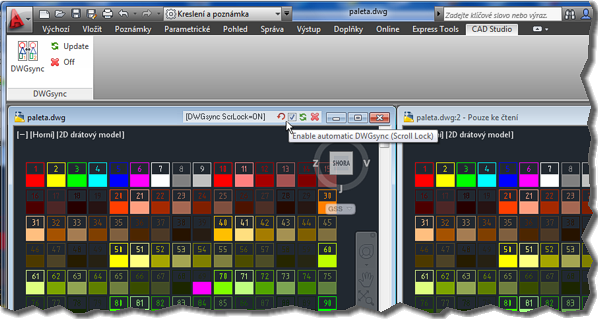
See also the YouTube video explaining DWGsync:
DWGsync was tested on AutoCAD 2025, 2024, 2018, 2016, 2015, 2014, 2013, 2012, AutoCAD 2011 and AutoCAD 2010, 32-bit and 64-bit, with mouse zoom/pan
In AutoCAD 2012, you can use the new autoload mechanism for DWGsync: copy the whole "DWGsync.bundle" folder (from the distribution archive) as a subfolder to:
C:\Program Files\Autodesk\ApplicationPluginsor (in XP):
C:\Documents and Settings\{username}\Application Data\Autodesk\ApplicationPlugins
or (in Win11/Win10/Win8/Win7/Vista):
C:\Users\{username}\AppData\Roaming\Autodesk\ApplicationPlugins
-- and DWGsync will be loaded automatically (see _APPAUTOLOADER)
DWGsync is a shareware free utility by CAD Studio.
If you are interested in the full unlimited commercial version, use the Order below or contact CAD Studio.
 Download the DWGsync (for AutoCAD)
Download the DWGsync (for AutoCAD)
