
A new AutoCAD LISP utility by CAD Studio - SureSave - always saves a copy of your edited drawing, even when you click Close/Save:No by mistake.
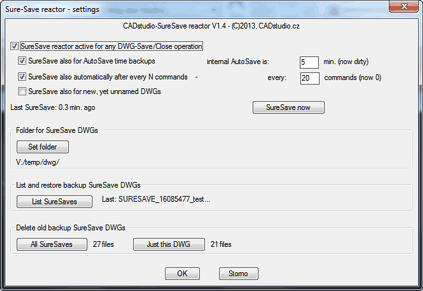
The SureSave utility (reactor) automatically saves changes in your drawings even in cases where standard Save, Close or AutoSave fails. SureSave will save a backup copy of your current drawing (to a specified folder) on any Save, SaveAs, or Close operation (even if you click on 'Save changes [No]' by mistake, even when you quit AutoCAD, and even if the standard Save operation fails because of a disk error). It will also preserve the latest AutoSave (SV$) file (normally deleted by AutoCAD on exit).
SureSave is currently available as a free preview version time bombed to Sep 30th 2012. See Download

CAD Studio s.r.o. (an Arkance Systems company) is the leading Czech Autodesk Platinum artner (& Autodesk Top Dealer 1994-2020),
Autodesk Developer, Autodesk Consulting Partner + Training Center. More about CAD Studio.
CAD Studio provides systems - hardware, software, services - for CAD, GIS,
CAM, PLM, FM, animation and computer graphics. Our solutions are based on Autodesk technologies
- AutoCAD, Inventor, Revit, Map, Civil 3D, Plant 3D, Fusion 360, 3ds Max and other Autodesk products, plus our CAD services.
CAD Studio is an ADN member and developer of high quality
CAD, GIS and PDM applications - Revit Tools, Inventor X-Tools,
Civil Tools, VRMLout,
Excellink, DwgText,
CITin, SureSave,
LogOff,
DWGsync, JobTime,
LT Extension, etc...
You can use the ![]() icon to place your order online.
icon to place your order online.
We offer custom application development, training and software localization services. See our 3.000+ CAD Tips.

 CAD videos on YouTube
CAD videos on YouTube
|
|