

We have published our two new mobile apps on the global appstore for Android mobile devices, Google Play. You can install them for free on your mobile phone or tablet.
Visit our company's Developer page on Google Play to download the apps, or search the text string pub:CAD Studio s.r.o. in your mobile Google Play store.
The first app is a communication tool CAD Studio Direct. This app aggregates all main communication channels by CAD Studio (in Czech only). So you can easily keep track of all the news published on the corporate website, on the web portals CADforum.cz and BIMfo.cz and on other communication channels managed by CAD Studio - news, tips, utilities, CAD/BIM blocks, videos, blog postings on CAD Studio's blogs, Facebook and Twitter messages. Get instant news on CAD/CAM, BIM, GIS and PDM solutions and Autodesk products. You can also access CAD Studio Helpdesk and CAD eShop. Your mobile device will show automatic notifications when a new article, tip, or video is published. This app is in Czech only.
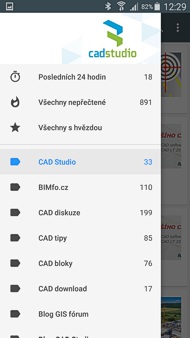


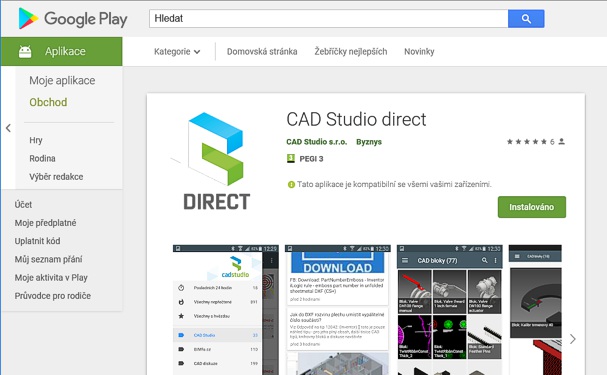
The second free mobile app is Units Converter, a universal converter of more than 750 physical units - the most widely used current, international and historical measurement units - volume, time, weight, density, force, pressure, torque, power, flow, luminous flux, etc. The list of converted units includes rare German, British, French, Austrian, Hungarian, Czech, Roman and Asian measurement units. The same converter is also available online on CADforum.cz, or as an add-on palette for AutoCAD, Inventor and Fusion360. This mobile app is available in English only.

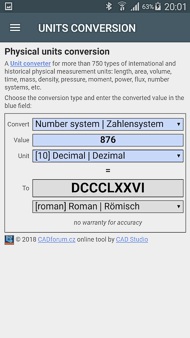
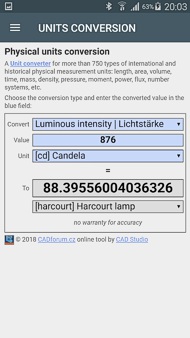

Other CAD, BIM and GIS apps are listed on our page Autodesk mobile apps.

CAD Studio s.r.o. (an Arkance Systems company) is the leading Czech Autodesk Platinum artner (& Autodesk Top Dealer 1994-2020),
Autodesk Developer, Autodesk Consulting Partner + Training Center. More about CAD Studio.
CAD Studio provides systems - hardware, software, services - for CAD, GIS,
CAM, PLM, FM, animation and computer graphics. Our solutions are based on Autodesk technologies
- AutoCAD, Inventor, Revit, Map, Civil 3D, Plant 3D, Fusion 360, 3ds Max and other Autodesk products, plus our CAD services.
CAD Studio is an ADN member and developer of high quality
CAD, GIS and PDM applications - Revit Tools, Inventor X-Tools,
Civil Tools, VRMLout,
Excellink, DwgText,
CITin, SureSave,
LogOff,
DWGsync, JobTime,
LT Extension, etc...
You can use the ![]() icon to place your order online.
icon to place your order online.
We offer custom application development, training and software localization services. See our 3.000+ CAD Tips.

 CAD videos on YouTube
CAD videos on YouTube
|
|