
Users of the Autodesk's plant and piping CAD application - AutoCAD Plant 3D 2013 with an active subscription can now download an extended version of their software - "AutoCAD Plant 3D 2013 Extension 1".
Plant 3D Extension 1 adds support for the document management PDM system Autodesk Vault, specifically its versions Vault Workgroup 2013, Vault Collaboration 2013 and Vault Professional 2013. The collaboration and data management functions are directly integrated with the Project Manager in AutoCAD Plant 3D. Or you can use the extended ribbon in the application's UI.
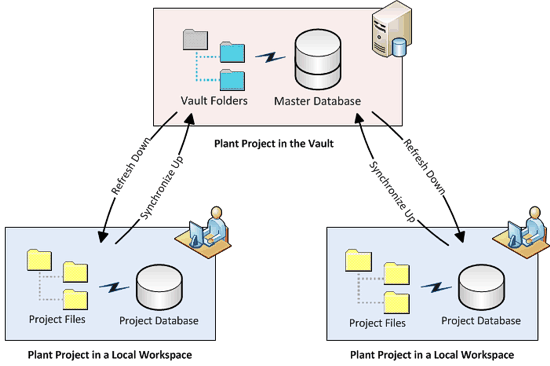
After you create a plant project in the central vault, you can use the following network functions:
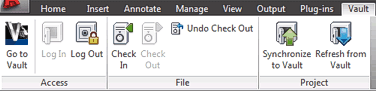
AutoCAD Plant 3D 2013 Extension 1 can be downloaded from the Subscription center - see Download.

CAD Studio s.r.o. (an Arkance Systems company) is the leading Czech Autodesk Platinum artner (& Autodesk Top Dealer 1994-2020),
Autodesk Developer, Autodesk Consulting Partner + Training Center. More about CAD Studio.
CAD Studio provides systems - hardware, software, services - for CAD, GIS,
CAM, PLM, FM, animation and computer graphics. Our solutions are based on Autodesk technologies
- AutoCAD, Inventor, Revit, Map, Civil 3D, Plant 3D, Fusion 360, 3ds Max and other Autodesk products, plus our CAD services.
CAD Studio is an ADN member and developer of high quality
CAD, GIS and PDM applications - Revit Tools, Inventor X-Tools,
Civil Tools, VRMLout,
Excellink, DwgText,
CITin, SureSave,
LogOff,
DWGsync, JobTime,
LT Extension, etc...
You can use the ![]() icon to place your order online.
icon to place your order online.
We offer custom application development, training and software localization services. See our 3.000+ CAD Tips.

 CAD videos on YouTube
CAD videos on YouTube
|
|