 CAD Studio XLSparam - linking DWG parameters with XLS
CAD Studio XLSparam - linking DWG parameters with XLSThe add-on LISP application XLSparam for AutoCAD links geometric parameters of dynamic blocks and constraint parameters with Excel XLS tables. In this way you can export parameter values to Excelu and subsequently read the changed values back into your DWG drawing. You can also establish links between the values of dyn.block parameters (or other object properties) and given tables, and then drive these parameters by changing the tables (local drawing tables or datalinked Excel tables or dynamic dataextracted tables).
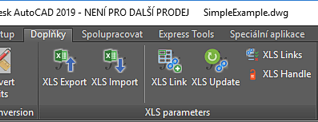
XLSparam brings more intelligent parametric behavior to your DWG drawings. Dimensions, rotation, or other properties of drawing objects can be driven by complex computations performed from your Excel worksheets. You can e.g. use conditional expressions to compute parameters. Entities can dynamically react to the results of BOMs (data extractions) from the same or from other drawings. By changing a single parameter in a table you can influence multiple objects at once. Supports also visibility states.
The application XLSparam adds 5 main commands:
XLSparamExport, XLSparamImport, XLSparamLink, XLSparamLinks, XLSparamUpdate
The application offers two modes of operation. The batch mode Export/Import supports geometric parameters of dynamic blocks and parameters of AutoCAD parametric constraints. The individual mode of establishing Links allows to control geometric parameters of dynamic blocks and constraints (and other properties) directly by a current value of a selected table cell.
You will first export the selected parameters (or all parameters) of the current drawing using the XLSparamExport command to an Excel table. Select references (inserts) of dynamic blocks and/or parametric dimensions of constraints. Excel tables (XLS) are automatically created by the command. They always contain the parameter name, its value and optionally its handle, a unique identifier of a specific object in the given drawing.
Since version 1.1 you can also export a import visibility states (wrong VS names are ignored on import).
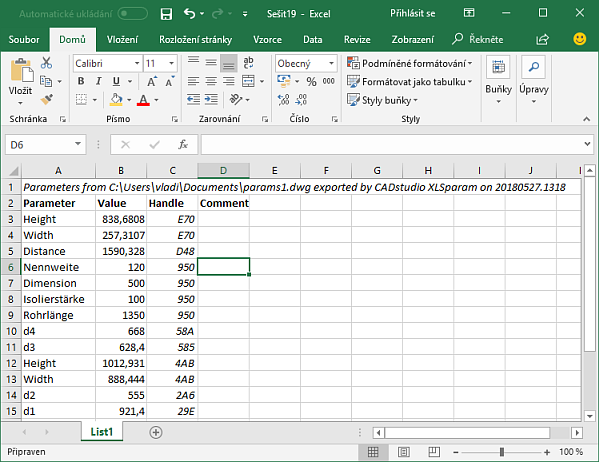
You can then use any Excel functions to change the parameter values in this table and then invoke the XLSparamImport command to read the new content back into the (same) drawing. You don't even need to save the XLS - data is read directly from Exel. DWG objects are identified by their unique handle. You can import new data just for selected objects (having a single XLS source table), or read in the whole XLS (looking-up all referenced entities in it). If the exported parameter was an expression (not a value), its contents is displayed in blue color. To reimport it, you will need to replace it by a numeric value. If the Import command cannot locate an opened Excel sheet, it attempts to open the XLS file with the same name and in the same folder as the current drawing - ie. e.g. Drawing1.dwg.xlsx.
Besides the Excel-based parameter export/import, the aplication contains also the function „link by picking“ - the command XLSparamLink. It supports dyn.block parameters, parametric constraints and preset properties in preset object types. Within these unidirectional links, the selected parameters of dynamic blocks (or other parameters) and controlled by the content of a given table cell in the same drawing (the ACAD_TABLE object, created by the command TABLE). This table may be manual or dynamic - datalinked with any Excel XLS source file or dataextracted. So if you want to drive block- or other object-geometry by Excel, first insert the given source XLS/XLSX file (or a part of it) to your DWG drawing with the TABLE command - with the option "From Data Link" - and then create the link between the requested cell and the parameter of a dyn.block reference. Each block parameter can have just one link (maximum), so that no collisions arise. Only numeric content is supported here.
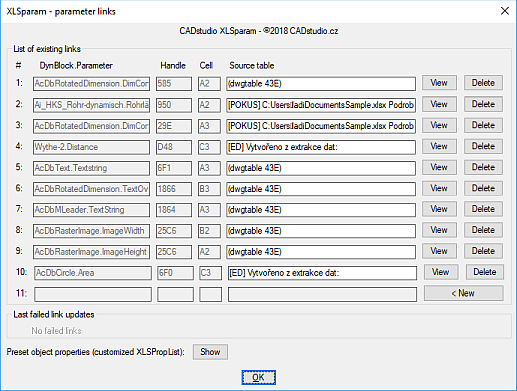
By running the update command XLSparamUpdate you will transfer (project) current data from the table(s) (optionally including any changes from Excel - "datalink updates") to the linked block parameters, constraints or other objects. The standard command REGEN is redefined so that it includes fast parameter updates.
With the command XLSparamLinks you can manage existing links saved in your DWG drawing. This command has a dialog- and a commandline-version (controlled by the CMDDIA variable). From the list of links, select a specific link to View details - a specific table cell and specific target object parameter will be listed and highlighted. Use the Delete option to delete (erase) a specific link. Links to non-existent objects are deleted automatically.
Using the LISP variable XLSpropList you can add allowed links to other types of drawing objects, resp. their allowed parameters - always using a dotted pair: (object_type . list_of_allowed_properties). The default setting is:
(setq XLSpropList '(("CIRCLE" . "Radius,Area")("IMAGE" . "ImageWidth,ImageHeight") ("TEXT" . "TextString,Height")("MTEXT" . "TextString,Height,Width")("MULTILEADER" . "TextString")("DIMENSION" . "TextOverride") ("HATCH" . "PatternScale,PatternSpace")("LWPOLYLINE" . "ConstantWidth,Thickness") ("INSERT" . "Xscalefactor,Yscalefactor,Zscalefactor,Rotation") )))
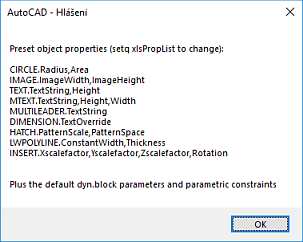
So you can table-drive dimensions of images, scale and rotation of static blocks, diameters of circles, content of texts and dimensions, density of hatches, etc.
The auxilier function XLSparamHandle displays handles (identification code) of selected objects.
Unzip the ZIP "bundle" file to the folder C:\ProgramData\Autodesk\ApplicationPlugins\XLSparam.bundle to automatically load both the application and its ribbon to AutoCAD. The application commands (icons) are located in the ribbon XLSparam on the panel Add-ins.
This program was tested in Windows 7, Windows 8.1 and Windows 10. The add-on supports AutoCAD 2021, 2020, 2019, 2018, 2017, 2016, 2015, 2014 (may also support older versions). For the Excel functionality, you will need a local installation of MS Excel. The functionality was tested with MS Excel versions 2003 to 2016.
XLSparam is a part of the bonus tools CS+ - so it is free for CAD Studio's Autodesk customers - they can generate their activation codes themself in CAD Studio's Helpdesk. XLSparam works in a limited Trial mode until the activation code is used - Trial supports max. 5 parameters and max. 2 links. Activate your license with the command CADSTUDIOREG.
Full commercial license of XLSparam can be purchased in CAD eShop - 