 DWGOsign - sign changes of drawing objects
DWGOsign - sign changes of drawing objectsCADstudio DWGOsign is an AutoCAD add-on utility for AutoCAD 2015, 2014, 2013 and 2012 (both 32/64-bit). It will sign any changed and new drawn DWG objects with a "signature" containing the user name (login name) and timestamp of the latest change (plus optional other data). This signature data is added transparently on a drawing object level. DWGOsign is an automatic reactor which adds this information to all created and edited objects. Signature data can be viewed interactively or reported globally to Excel. Object signatures will add about 1% to the drawing file size. DWGOsign also optionally adds session log to the drawing properties - see DWGPROPS > Custom. Only the last change is signed (no history). Timestamp is in the CDATE date/time format (YYYYMMDD.HHMMSS) - e.g. 20123011.182415
See also the DWGsign utility
 The DWGOsign command controls the behaviour of the reactor and allows to view the signatures. The signatures are added fully automatically and transparently for the user. Here are the individual options of this command.
The DWGOsign command controls the behaviour of the reactor and allows to view the signatures. The signatures are added fully automatically and transparently for the user. Here are the individual options of this command.
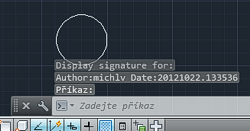
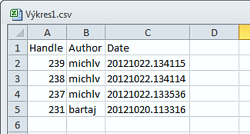
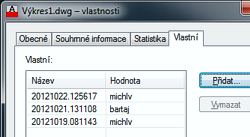
Just load the DWGOsign.VLX using APPLOAD or ACADDOC.LSP (or Autoloader in 2012/2013 - see below). Have it loaded automatically (see the briefcase in AppLoad) in each session for fully automatic operation! DWG file-editing sessions with DWGOsign.vlx not loaded cannot be tracked!
The tracking-reactor is ON by default. Using the DWGOSIGN command you can setup the tracking parameters and see detailed statistics. All tracking is updated inside the DWG file on every command.
You can also install DWGOsign company-wide by including it in your deployment images and by setting the Registry keys using GPO or other network deployment tool.
Some functions can be customized by setting a specific LISP-variable or a Registry-key:
Notify about signing (displays "signed"):
(setq CS:DWGOsignVerbose T)orHKEY_CURRENT_USER\Software\CAD Studio\DWGOsign\Verbose = "1"Do not turn ON on load:
(setq CS:DWGOsignDoNotTurnOn T)orHKEY_CURRENT_USER\Software\CAD Studio\DWGOsign\DoNotTurnOn = "1"Do not generate custom drawing properties log (see DWGPROPS, Custom):
(setq CS:DWGOsignDoNotGenProps T)orHKEY_CURRENT_USER\Software\CAD Studio\DWGOsign\DoNotGenProps = "1"Customize additional information (system variables) added to the signatures - e.g.:
(setq CS:DWGOsignVars '("_PKSER" "PLATFORM"))
On global editing operations (CHPROP, MOVE, etc.), only the first 1000 objects are signed using the reactor. The UNDO command does not "unsign" the changed object.
DWGOsign was tested on AutoCAD 2013, 2012, 32-bit and 64-bit. You can use the new autoload mechanism for DWGOsign: copy the whole "DWGOsign.bundle" folder (from the distribution archive) as a subfolder to:
C:\Program Files\Autodesk\ApplicationPluginsor (in XP):
C:\Documents and Settings\{username}\Application Data\Autodesk\ApplicationPlugins
or (in Win7/Vista):
C:\Users\{username}\AppData\Roaming\Autodesk\ApplicationPlugins
-- and DWGOsign will be loaded automatically (see _APPAUTOLOADER)
DWGOsign is a shareware utility by CAD Studio. The limited trial version is free for download. The trial version cannot use some of the parameters - see above. Use the CADSTUDIOREG command to obtain and enter your Authorization code for the DWGOSIGN utility.
If you are interested in the full unlimited commercial version, use the Order below or contact CAD Studio.
Price of the commercial version of DWGOsign is 39,-EUR
![]() (for AutoCAD)
(for AutoCAD)
In Czech - v češtině: DWGOsign
 Download the trial version of DWGOsign (for AutoCAD)
Download the trial version of DWGOsign (for AutoCAD)
