
ImgConvert is a .NET utility allowing to convert raster images to internal AutoCAD blocks. So you can embed attached (external) small raster images into your DWG drawings - the resulting DWG file will no more depend on external references. There is a penalty in file size - larger images may grow your DWG files substantially.
ImgConvert also contains tools to embed QR Codes (2D matrix bar codes) in your DWGs.
Copy the ImgConvert.dll to your local AutoCAD support folder. Load the ImgConvert.dll in your AutoCAD session (with the _NETLOAD command).
You can also use the .bundle autoload mechanism in AutoCAD 2012, 2013 and 2014-2019+ - see Readme.
The ImgConvert module contains several commands. You can start them via the commandline or directly through the "CAD Studio" ribbon.
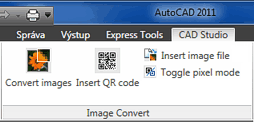
IMGCONVERT converts existing (selected) raster images in your DWG into internal blocks built from 2Dsolids ("pixels"). The new image representation is inserted in the same place and in the same scale as the original image (rotation and crops are not respected). You can choose between the Color and Black-and-White modes. Color mode uses all pixels, BW mode creates only "black" pixels and optimizes adjacent pixels in a single solid. BW mode considers any pixel with all color components >127 as "black". Please note that raster "black" means solid "white" in the modelspace in AutoCAD environments with dark background. Black is properly displayed in paperspace and properly printed on paper.
IMGINFILE inserts an image raster file (any supported bitmap format) directly as block of 2Dsolids. You can use the Color or BW mode (see above). Pick the top-left insertion point and the opposite (lower-right) corner as the scale point.
IMGINURL inserts an image from the specified URL as a block of 2D solids. Similar
to IMGINFILE (n/a in the ribbon).

IMGQRCODE generates a 2D matrix barcode (QR Code) containing an arbitrary text up to 1920 characters. You can enter the text as a string or pick an existing text entity. This function uses a Google web service so you need an internet connection. You can decode QR codes with most modern Smartphones like iPhone or Android mobile phones. QR Codes can be inserted either as 2Dsolids (like other images), or as special preformated texts (the default). You can change (toggle) this mode via the IMGPIXELMODE command. We recommend to insert QR Codes in the paperspace.
See also CAD tips to ImgConvert
NB:
You can use contact format for QR Code texts - sample (single line):
MECARD:N:CAD Studio;TEL:+420910970111;URL:http://www.cadstudio.cz;EMAIL:info@cadstudio.cz;
ADR:Tylova 17, 37001 Ceske Budejovice, Czechia;NOTE:Autodesk Gold Partner;;
NB:
All web functions can use proxy settings from your Internet Explorer
NB:
32-bit/64-bit OSs were currently tested; .NET Framework 3.5 may be required
ImgConvert is a shareware utility by CAD Studio. The limited trial version is free for download. The trial version has limitations in size of images and adds a trial notice for larger images.
Trial version of ImgConvert limits (crops) the size of images higher than about 64 pixels. QR Codes from IMGQRCODE are displayed at any size but the trial version limits the number encoded characters to 64.
If you are interested in the full unlimited commercial version, use the Order below or contact CAD Studio.
Price of the commercial version of ImgConvert is 39,-EUR
![]() (for AutoCAD)
(for AutoCAD)
 Download the ImgConvert application (for AutoCAD 2025-2014/2013/2012)
Download the ImgConvert application (for AutoCAD 2025-2014/2013/2012)
