 CAD Studio - Fusion Tools (F-Tools)
CAD Studio - Fusion Tools (F-Tools)The plug-in application CAD Studio Fusion Tools (F-Tools) extends functionality of the CAD/CAM/CAE product Autodesk Fusion 360 in its Windows version. It is available as an affordable commercial licence activated by an individual key.
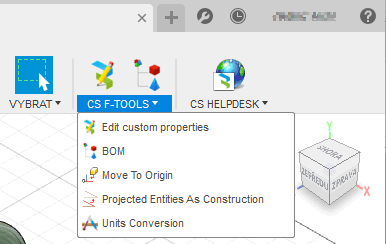
"F-Tools" is an add-on C++ application (plug-in) for Windows versions of Autodesk Fusion 360. Its automatic installation program creates - in all Fusion workspaces - two ribbon tabs to run all its functions (ribbon tabs: CS F-TOOLS and CS HELPDESK). On its first run (after trial), you need to invoke its licence activation (see CAD eShop).
Other application settings are available in F-Tools Configuration. Here you can set the web address of your technical support provider - by default: helpdesk.cadstudio.cz.
Allows to add predefined Properties and component types (produced, bought, reference, etc. - for BOM) to the individual components. The list of available Properties can be preset on the Settings tab ("Open Config" button). The configuration file (XML) then contains individual pairs "internal_name;prompt". The subsequently entered values of these Properties are then stored in the model with the respective selected components.
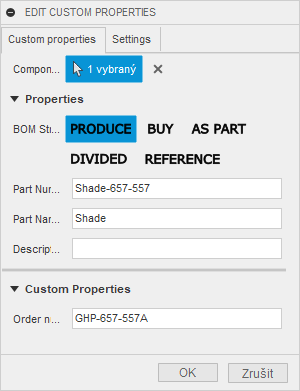
Creates a structured Bill Of Materials table containing parts of the current model. The structured BOM can be then exported to Excel. You can setup types of the individual components and assign their physical and custom properties (see the previous function).
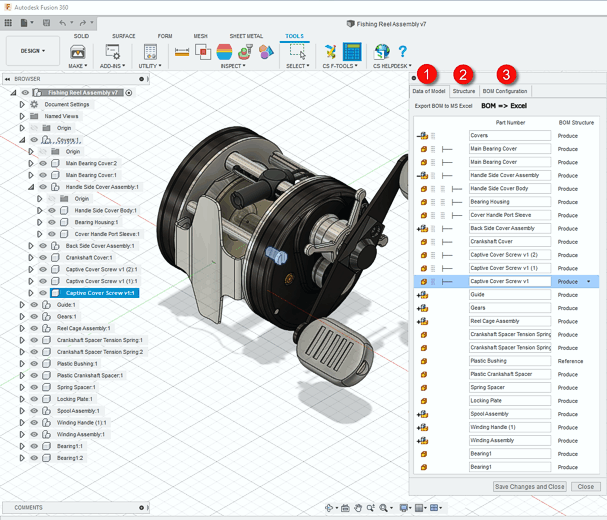
Moves the selected model element to the origin point (0,0,0) and optionally grounds it in this location.
Sets all projected geometry as construction geometry.
Opens an interactive converter of physical units with conversions of more than 800 different measurement units - length, time, area, volume, force, speed, power, flux and more. Contains international and historical physical units.
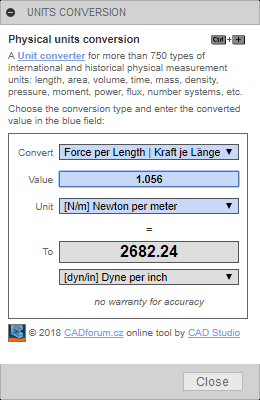
The ribbon tab CS HELPDESK contains Helpdesk functions in all workspaces - here you can access your dealer's helpdesk and quickly post data neccessary to provide his technical support - either CAD Studio or other support provider. Contains functions for capturing the Windows or Fusion 360 screen, collecting system information, packing file to a ZIP archive and more.
This menu also contains the function F-Tools Configuration for setting up Helpdesk URL.
All application settings are stored in the installation folder:
%APPDATA%\Autodesk\Autodesk Fusion 360\API\AddIns\F_Tools\
Licensing of F-Tools for the individual computers is achieved by an activation code - see CAD eShop.
F-Tools for Fusion 360:
 Download and install the latest version of Fusion Tools from our Download page.
Download and install the latest version of Fusion Tools from our Download page.
You can get the license for the CAD Studio Fusion Tools application on CAD eShop.
Contact CAD Studio for any inquiries and enhancements.